HOW TO CREATE AN EVENT
1. Sign in to user dashboard
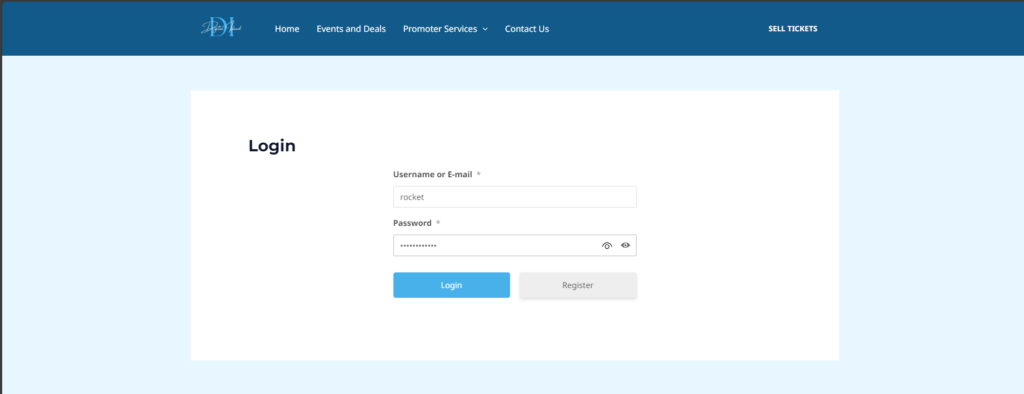
2. Select the Event tab to get started to create your event
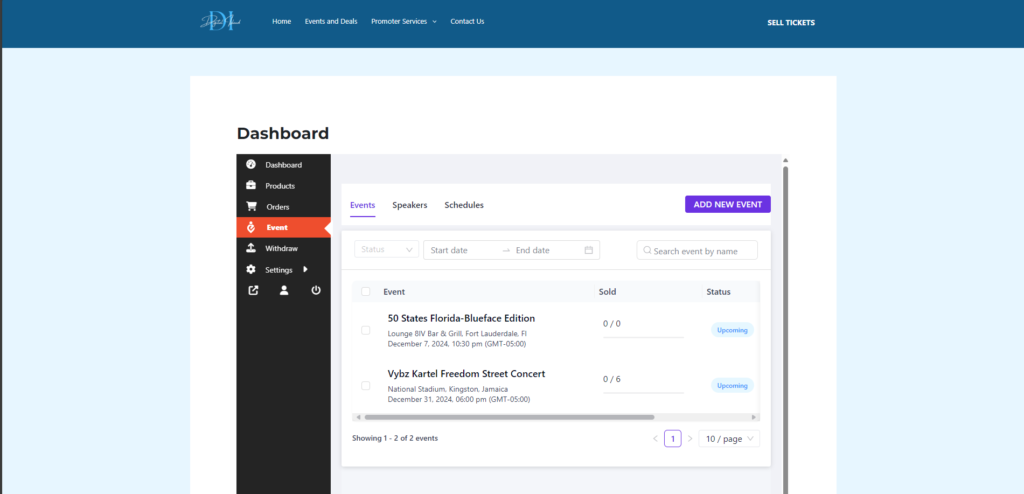
3. Add new event providing event title, start date-end date, start time-end time and event location
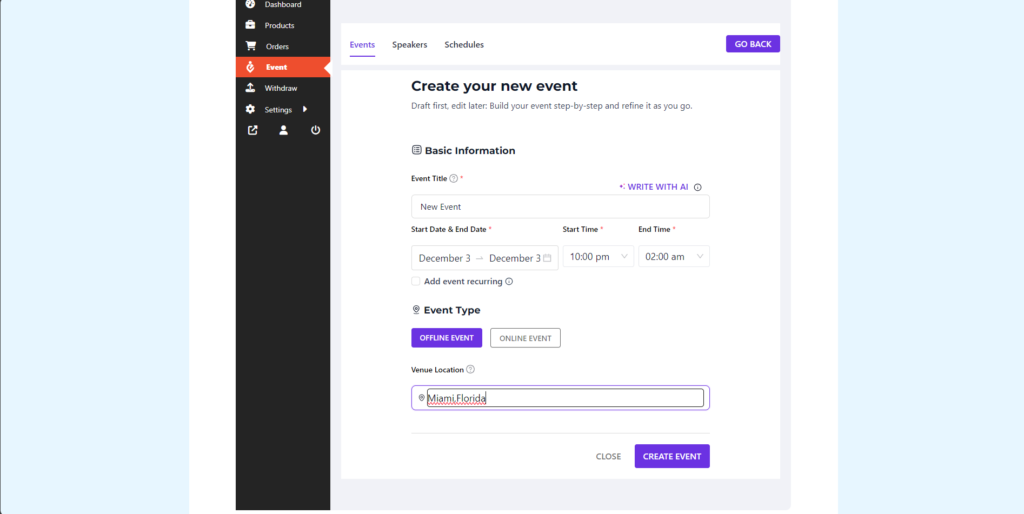
4. Once event is created navigate to Basic Info tab to add event description clicking on the plus icon and selecting the paragraph option to add event details
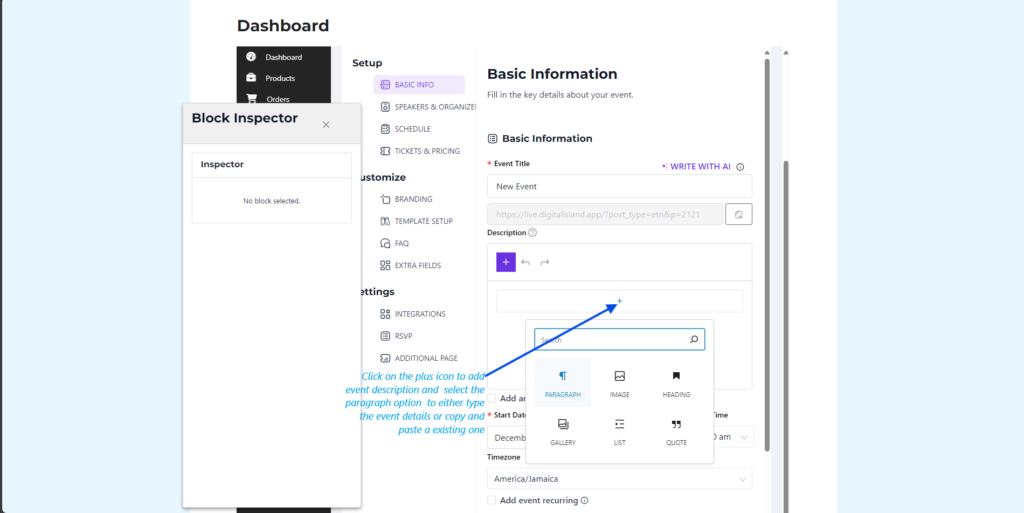
5. To add ticket variations navigate to Tickets & Pricing Tab
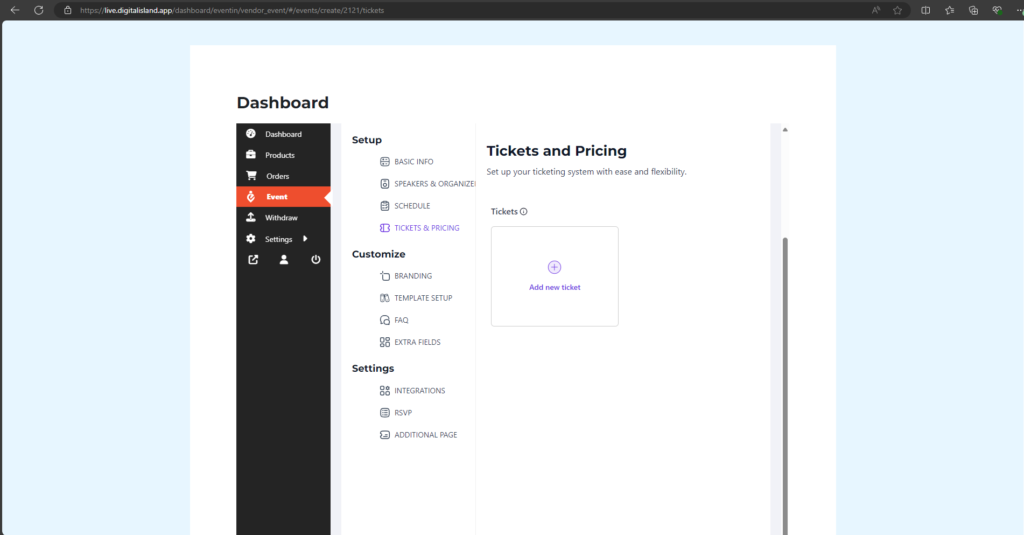
6. Afterwards add the ticket details such as ticket type, number of tickets, ticket price etc. Unlimited ticket variations can be created
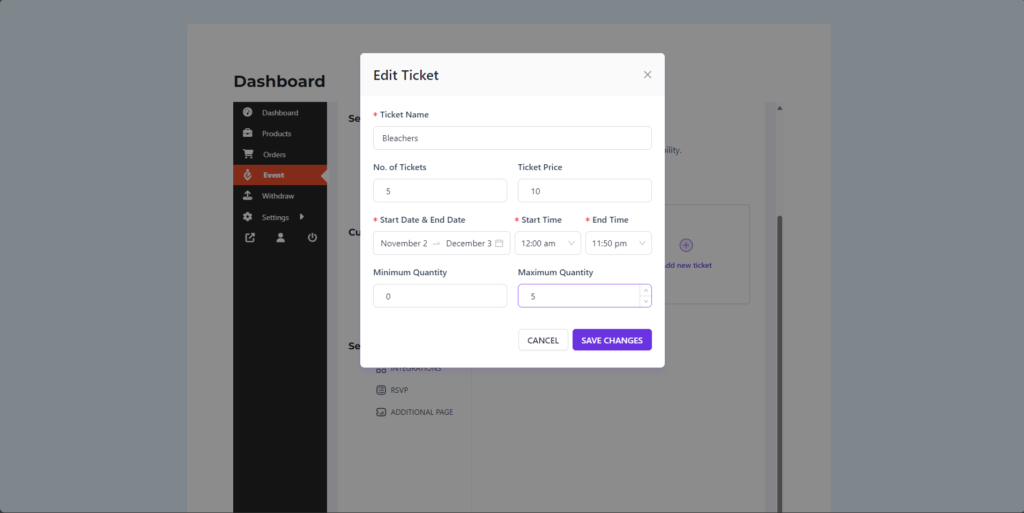
7. Add event branding by navigating to the Branding Tab to add event logo and event
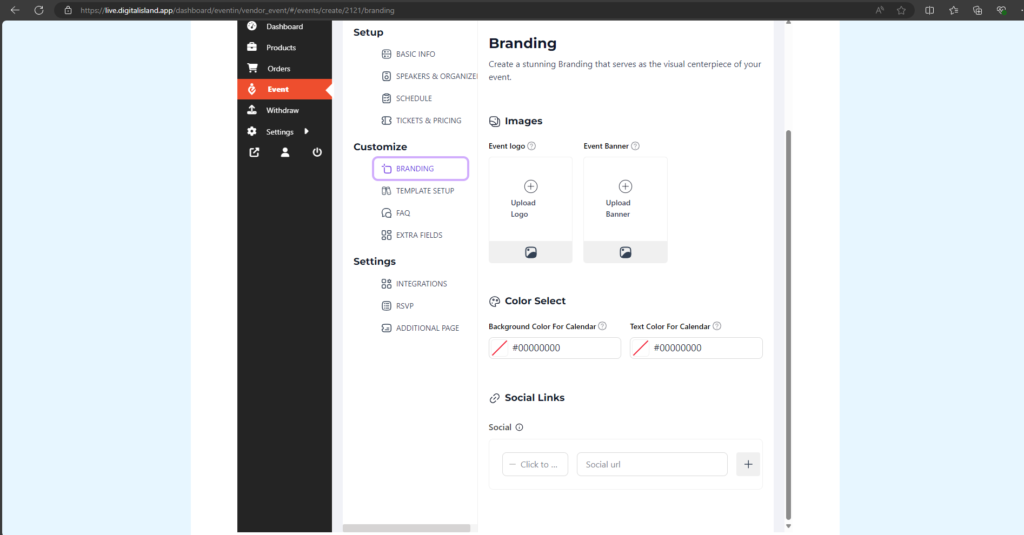
8. Add event FAQ’s by navigating to the FAQ tab
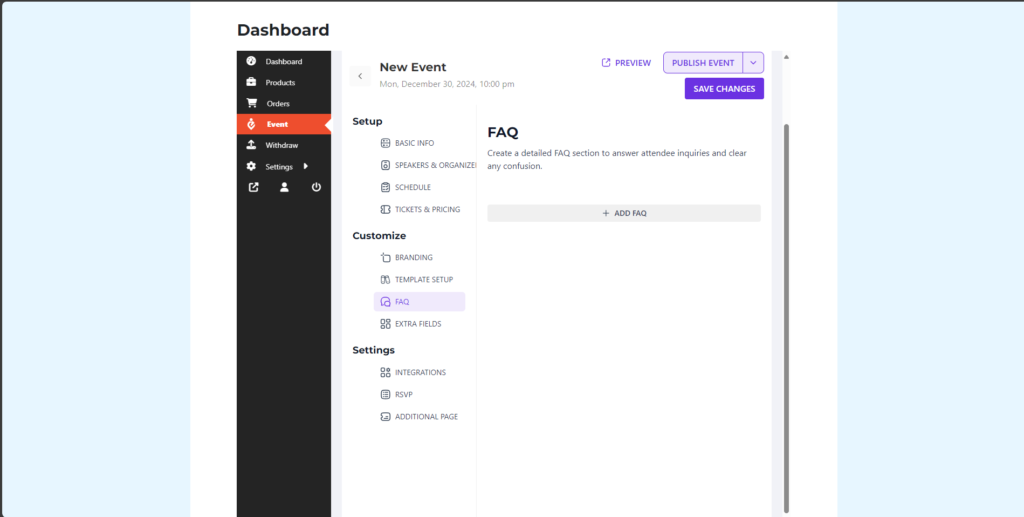
For any additional queries please to reach out to via email at support@digitalisland.app or via phone at 1 (876) 332-2902
